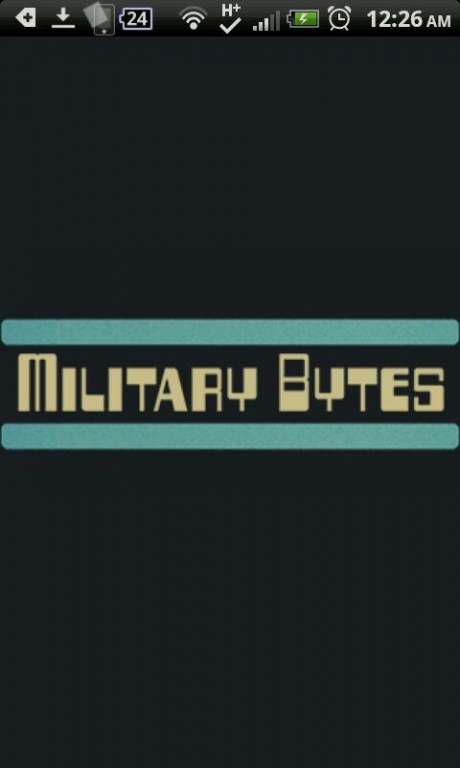Navy BMR Quiz 0.0.1
Free Version
Publisher Description
Study and quiz yourself for the Navy Advancement Exam. We will cover the US Navy Basic Military Requirements for all enlisted ranks (NAVEDTRA 14325). The application includes over 850 questions targeting key points and allows you to test by each of the 22 chapters from the manual. Our application is different from others - our questions come from a real time database where we update as new materials come to us.
Chapter 1 - Policies and Programs
Chapter 2 - Military Conduct and Justice
Chapter 3 - Watch Standing
Chapter 4 - Communications
Chapter 5 - Naval History
Chapter 6 - Naval Organization
Chapter 7 - Basic Seamanship
Chapter 8 - Ship / Aircraft Characteristics
Chapter 9 - Customs and Courtesies
Chapter 10 - Uniforms and Formations
Chapter 11 - Small Arms
Chapter 12 - Damage Control
Chapter 13 - Chemical, Biological, and Radiological (CBR) Defense
Chapter 14 - First Aid and Health
Chapter 15 - Survival
Chapter 16 - Career and Education Information
Chapter 17 - Financial and Stress Management
Chapter 18 - Surface Preservation
Chapter 19 - Safety and HAZMAT
Chapter 20 - Sea Power
Chapter 21 - Leadership and Supervision
Chapter 22 - Security Requirements and International Agreements
Good luck on your Navy Advancement!
Check out our other apps to test military knowledge.
About Navy BMR Quiz
Navy BMR Quiz is a free app for Android published in the Teaching & Training Tools list of apps, part of Education.
The company that develops Navy BMR Quiz is Military Bytes. The latest version released by its developer is 0.0.1.
To install Navy BMR Quiz on your Android device, just click the green Continue To App button above to start the installation process. The app is listed on our website since 2014-03-03 and was downloaded 6 times. We have already checked if the download link is safe, however for your own protection we recommend that you scan the downloaded app with your antivirus. Your antivirus may detect the Navy BMR Quiz as malware as malware if the download link to com.militarybytes.navybmrquiz is broken.
How to install Navy BMR Quiz on your Android device:
- Click on the Continue To App button on our website. This will redirect you to Google Play.
- Once the Navy BMR Quiz is shown in the Google Play listing of your Android device, you can start its download and installation. Tap on the Install button located below the search bar and to the right of the app icon.
- A pop-up window with the permissions required by Navy BMR Quiz will be shown. Click on Accept to continue the process.
- Navy BMR Quiz will be downloaded onto your device, displaying a progress. Once the download completes, the installation will start and you'll get a notification after the installation is finished.